
|
| Navigation |
Choosing landscape instead of portrait mode
The Amplify Learning app is currently designed to work in landscape mode on a tablet. Landscape is when the screen is wider than it is tall.
If you turn the tablet to the portrait orientation, where the screen is taller than it is wide, you will see the following message:
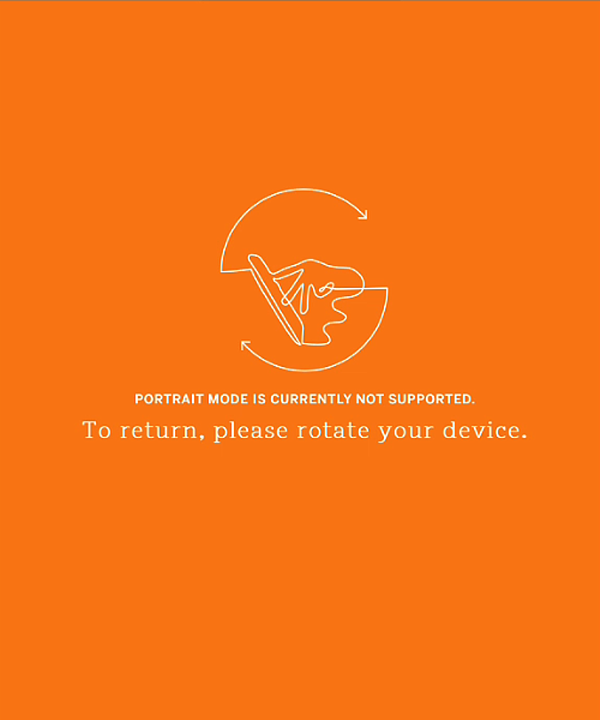
To return to whatever you were doing, simply rotate the tablet back to landscape mode.