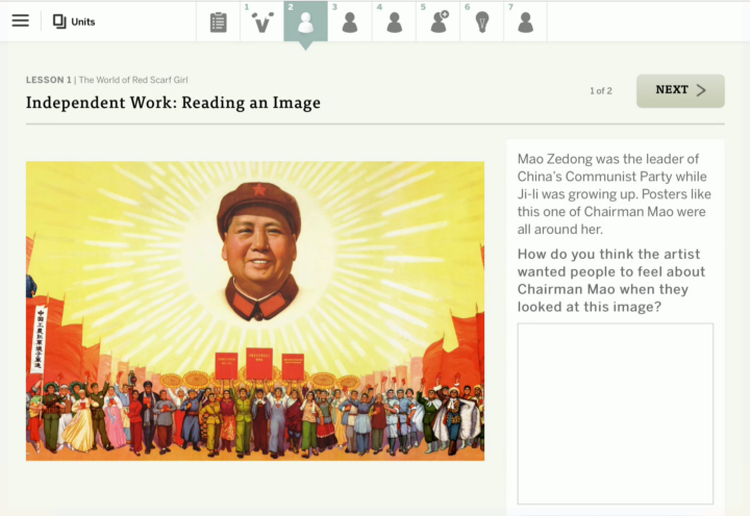|
| Navigation |
About course levels and course level navigation
You navigate between the course levels by either clicking icons to navigate to a lower course level, or using the Back To button or the Units Menu to navigate up to a higher level in the course.
A given course comprises several units and supplemental materials that are grouped together for your use. As you scroll down, you'll see each of the units available for that course and the number of lessons in each unit.

Units are a group of courses that teach one or more learning objectives, core standards, and/or goals.
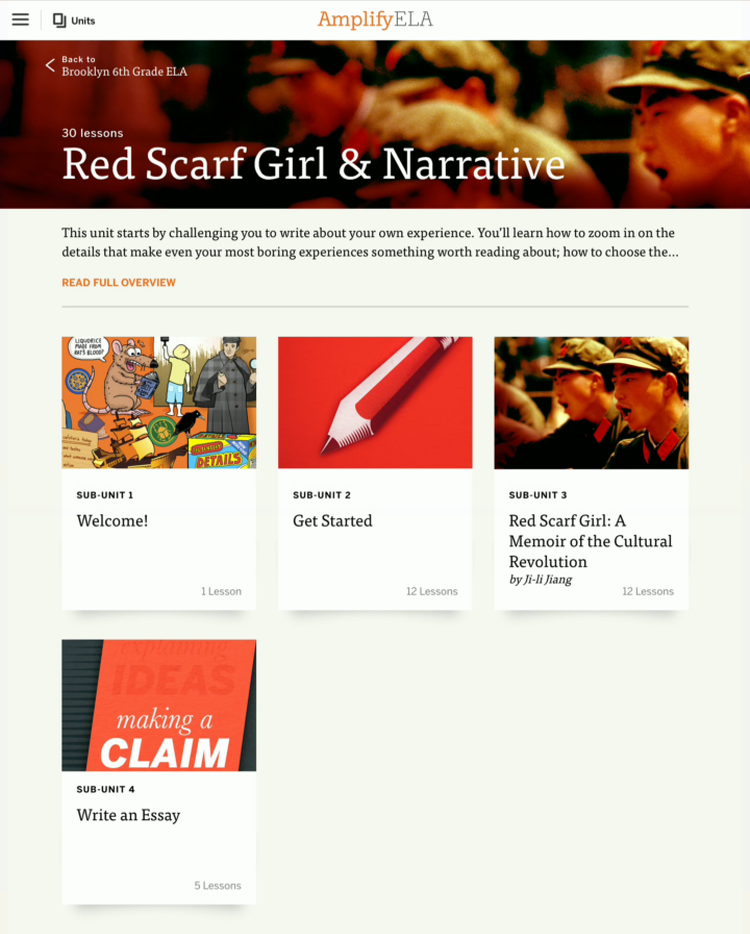
The name of each unit and the number of lessons in the unit display in the top banner. The available sub-units display below. When you click a sub-unit icon, the sub-unit level displays.
Sub-Units are sets of lessons grouped together with the goal of teaching key topics.
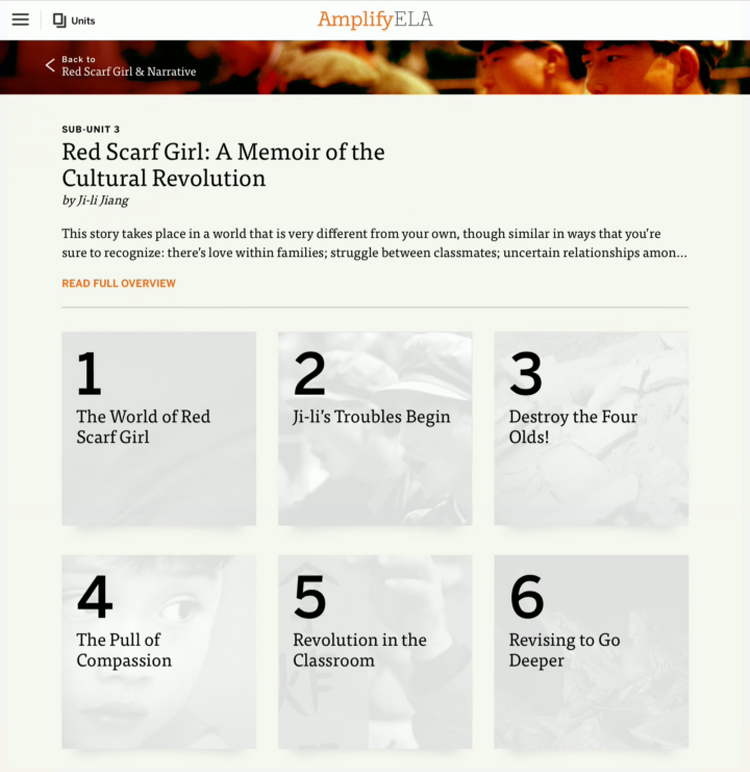
The Sub-Unit level displays the lessons associated with it. When you click a lesson icon, the associated lesson level displays.
Lessons are a series of activities that are usually completed during one or more class sessions.
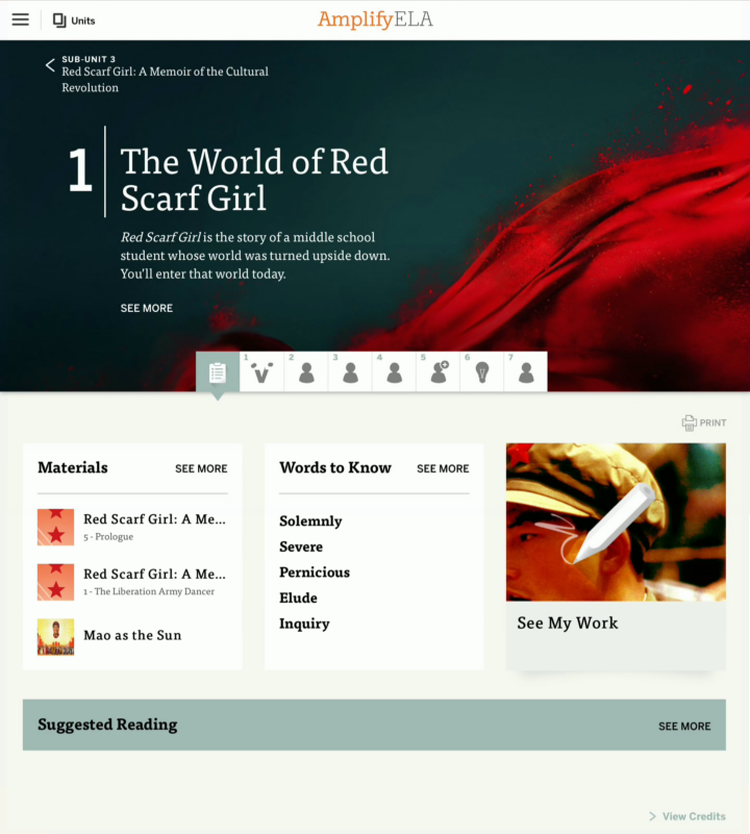
The first view of the Lesson Activities page is called a Lesson Brief. The Lesson Brief explains the objectives of the activity and provides information about lesson preparation work, additional materials related to the lesson, vocabulary words used in the lesson, suggested reading materials, and sometimes videos related to the lesson.
On the Lesson Brief and each Lesson Activity page is a Lesson Navigation Map.
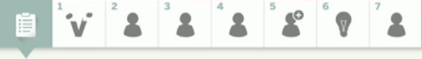
Click on an icon in the map to open an activity. You can move from activity to activity by clicking different icons in the map. When you have an activity open, you can click the Lesson Brief icon to exit the activity and return to the main Lesson Level page.
Lesson Activities are the work students complete in order to learn. They include a wide variety of reading, writing, interactive, and other activities. See Activity and Question Types for more details.